Chapter 24 - Terraform CLI Workspaces with Remote Backends
Dev, Dev2, Dev3, Test1, Test2 [[TOC]]
Workspace usage
Using workspaces allows you to test and create infrastructure away from the main enviroments. The most common use for multiple workspaces is to create a parallel, distinct copy of the infrastructure instead of and before modifying the main infrastructure. NOTE: Workspaces are not recommended for multiple environments - dev, qa, staging. Use separate configuration directories instead.
A lot of times, you can replace your environment with your workspace
State file
This creates a separate state file for each of the environments:
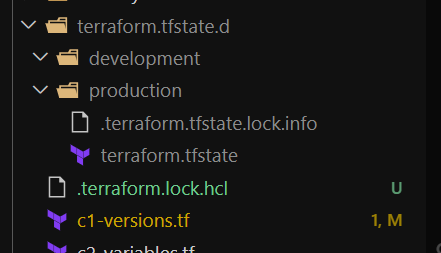
Caveats
Code: Git 42
If you run the code as it sits, you will see that it will create businessunit-default-name infrastructure
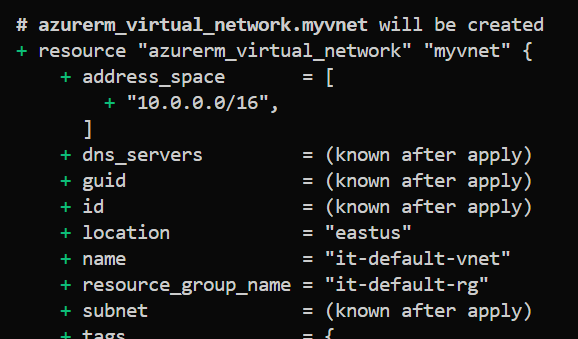 You can now create repeatable infrastructure by creating new workspaces:
You can now create repeatable infrastructure by creating new workspaces: terraform workspace new development to get a brand new set of unique resources.
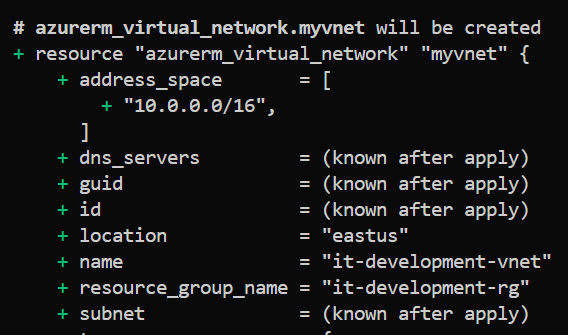
Code change:
locals {
# Use-case-1: Shorten the names for more readability
#rg_name = "${var.business_unit}-${var.environment}-${var.resoure_group_name}"
#vnet_name = "${var.business_unit}-${var.environment}-${var.virtual_network_name}"
#snet_name = "${var.business_unit}-${var.environment}-${var.subnet_name}"
#pip_name = "${var.business_unit}-${var.environment}-${var.publicip_name}"
#nic_name = "${var.business_unit}-${var.environment}-${var.network_interface_name}"
#vm_name = "${var.business_unit}-${var.environment}-${var.virtual_machine_name}"
rg_name = "${var.business_unit}-${terraform.workspace}-${var.resoure_group_name}"
vnet_name = "${var.business_unit}-${terraform.workspace}-${var.virtual_network_name}"
snet_name = "${var.business_unit}-${terraform.workspace}-${var.subnet_name}"
pip_name = "${var.business_unit}-${terraform.workspace}-${var.publicip_name}"
nic_name = "${var.business_unit}-${terraform.workspace}-${var.network_interface_name}"
vm_name = "${var.business_unit}-${terraform.workspace}-${var.virtual_machine_name}"
Example Resources:
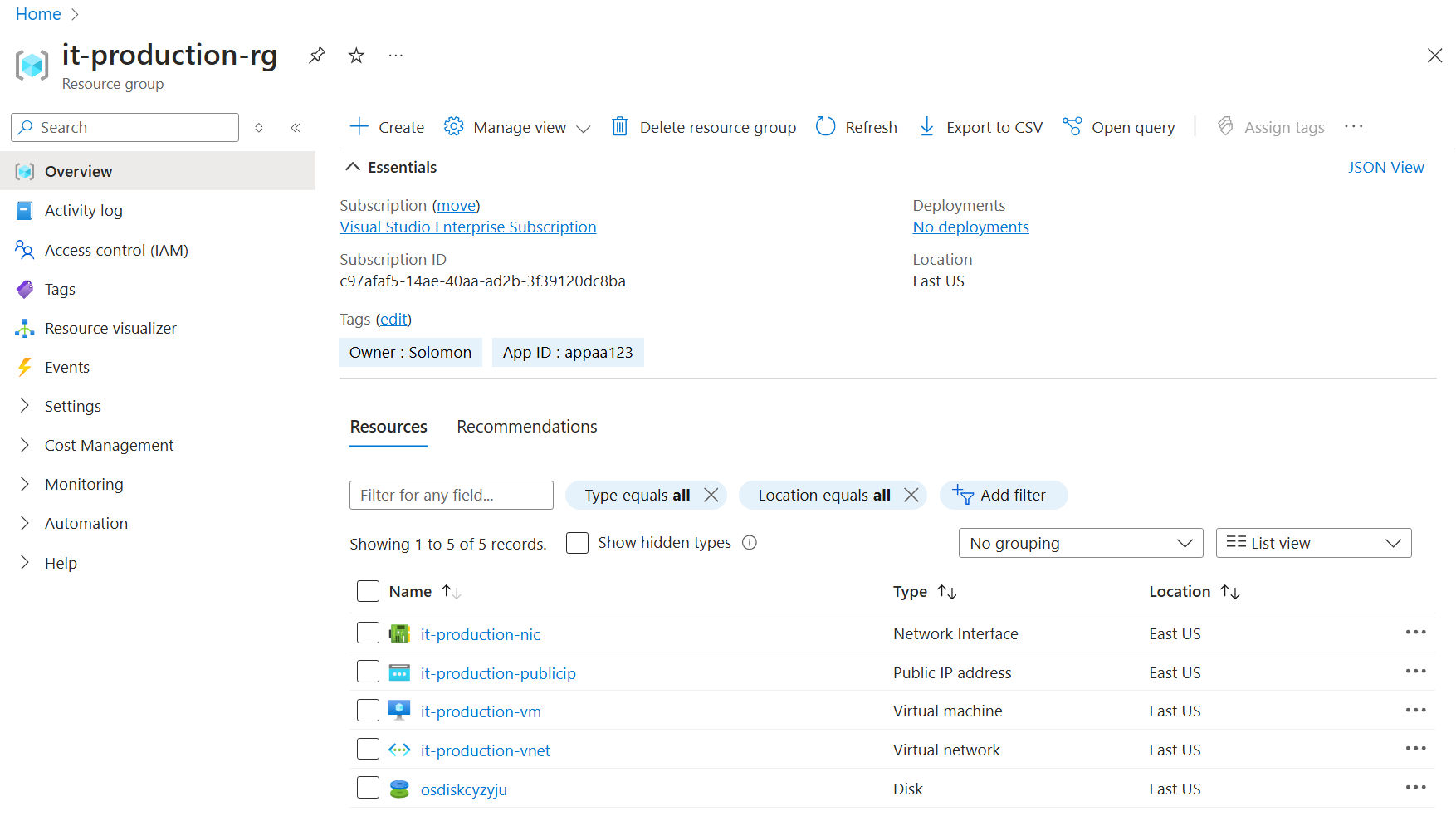
Switching workspaces
terraform workspace list
terraform workspace select development
terraform workspace show
Deleting workspaces
You cannot delete the workspace when it is active:
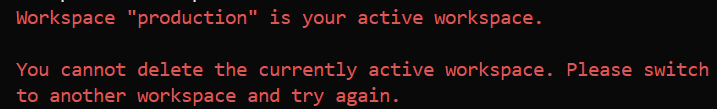
You generally cannot delete workspaces with active resources:
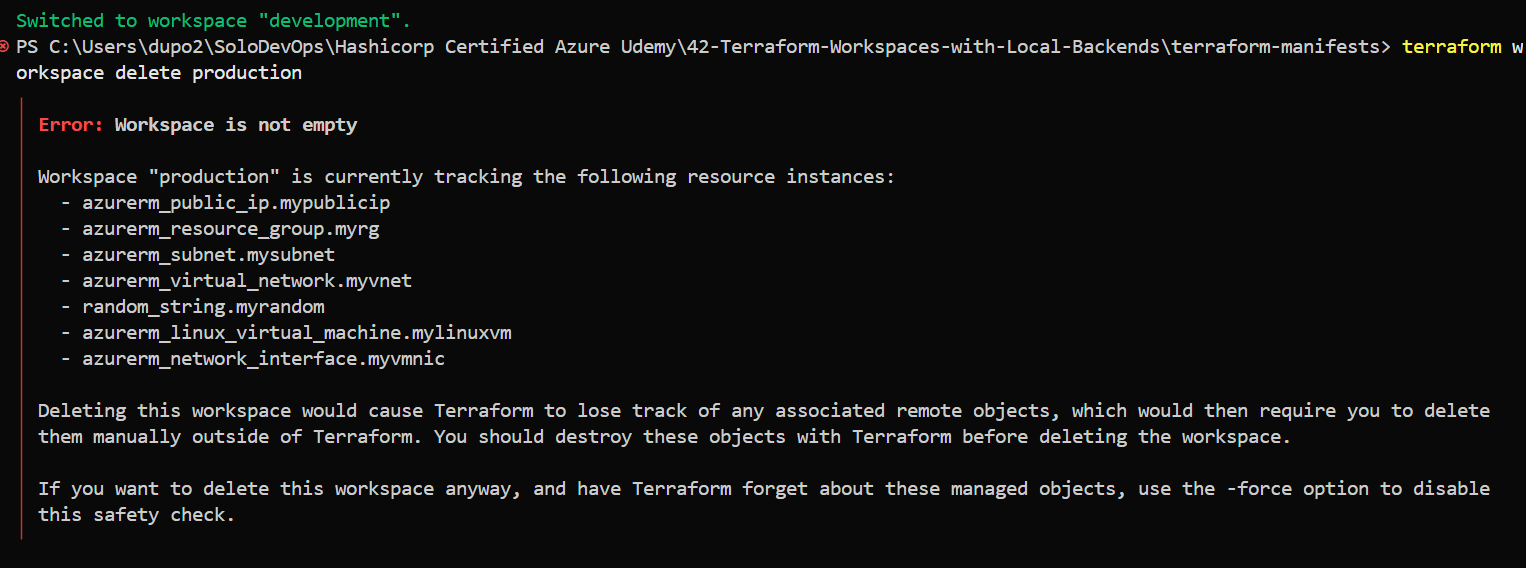 You can add a
You can add a -force flag to remove the workspace
You cannot delete the default workspace